Graphic Requirements
Acceptable Software

Adobe Photoshop
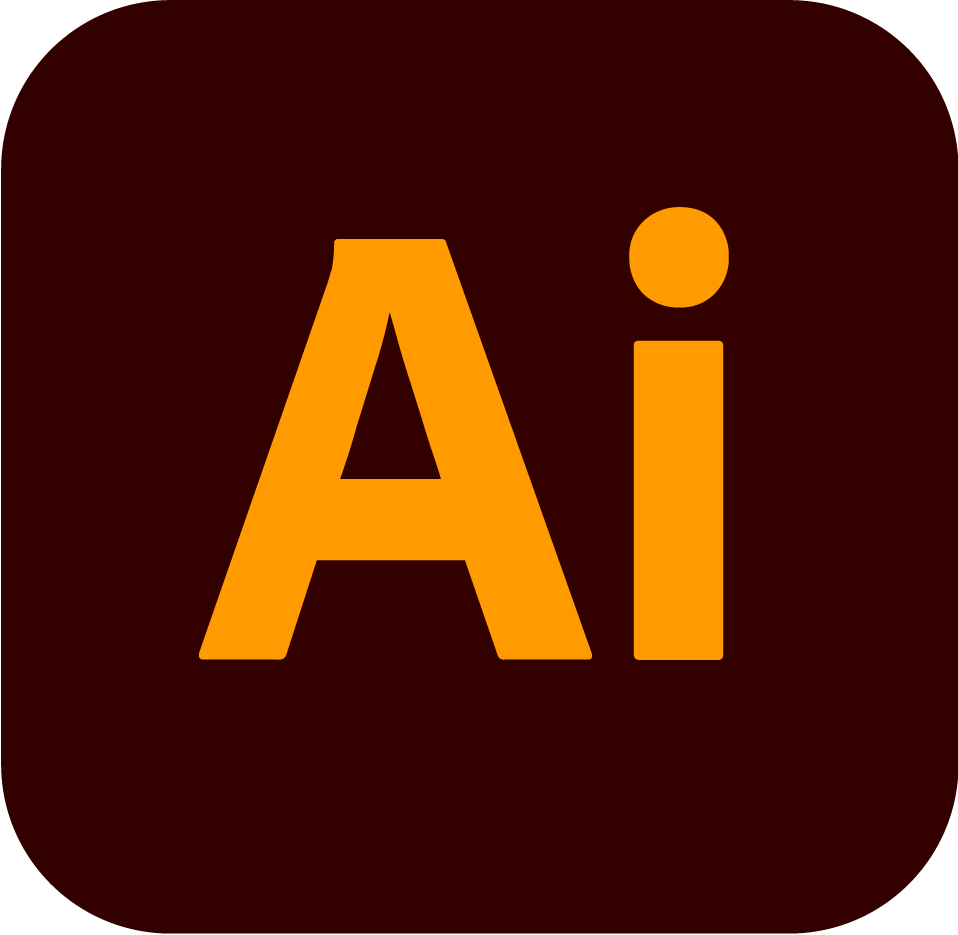
Adobe Illustrator
Image (Raster) Files (.jpg, .png, .gif, .tiff)
How to send us your artworks
Please check the file size of your finished artwork and submit your files using the method listed below.
Under 8MB:
Email to sales@publiplasintl.com
8MB to 1GB:
Files can be submitted via wetransfer.com
We do not accept files larger then 1GB
Unacceptable Artwork Files:
• InDesign
• Corel Draw
• Microsoft programs: Word, Excel, PowerPoint.
Fonts:
Convert all text to outlines (paths) or e-mail fonts used.
Digital Printing Requirements
- All artwork must be supplied in either tif, psd, eps, or ai format.
- All fonts and strokes must be converted to outlines.
- All artwork must be supplied in CMYK. We cannot print RGB.
- Do not flatten layers and please remove all hidden layers.
- Final artwork must have all images embedded, no linked files. Please provide originals in a separate file.
- Only provide the artwork that is to be printed.
- Please crop all images to the provided templates.
- Minimum stroke size to prevent detail loss is .25″
- Include all PMS/Pantone Plus numbers or CMYK %. Files submitted in
RGB will be printed at CMYK color mode. If specific colors are not
requested, Publiplas will choose closest match. - Using Pantone/PMS colors is recommended but an exact match
cannot be guaranteed. Colors on PDF and on computer screen may differ from actual printed color. To ensure accurate color matching
please provide sample color.*
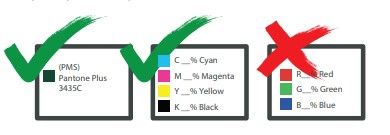
File Resolution & Scale (Digital Printing Only)
For optimum quality, your artwork should have a minimum resolution of 200 dpi at actual size. You may choose to work in a smaller scale, rather than at full size, but the resolution must be adjusted accordingly.
- Make sure to adjust your DPI according to the scale you are working at. Multiply the required resolution by the same number you would multiply your scaled file at to reach actual size. For example, if you are working at half size (50% scale), you would have to multiply that scale by 2 to reach actual size (100%). Likewise, you multiply the required resolution (100 dpi) by 2, so your required resolution at 50% is 200 dpi. See the table below for resolution requirements for common scaling factors.
- Please indicate what scale you used when submitting your file.
- Please keep important graphics 3” from each edge to avoid having the graphic covered by the edging once sewn.
Scaling | 100% | 50% | 25% | 10% |
Resolution: | 100 dpi | 200 dpi | 400 dpi | 1000 dpi |
Submitting Artwork
Production begins once Publiplas receives payment AND completed signed template(s)/rendering(s).
Send Completed template(s)/rendering(s):
E-mail:
info@publiplasintl.com
international@publiplasintl.com
Lead Time:
Lead time begins once payment AND approved artwork template(s)/rendering(s) have been received. Delays in
rendering/templates approval will delay your order.
Lead time varies depending on the product type.
Shipping/transit time is NOT included in lead time.
